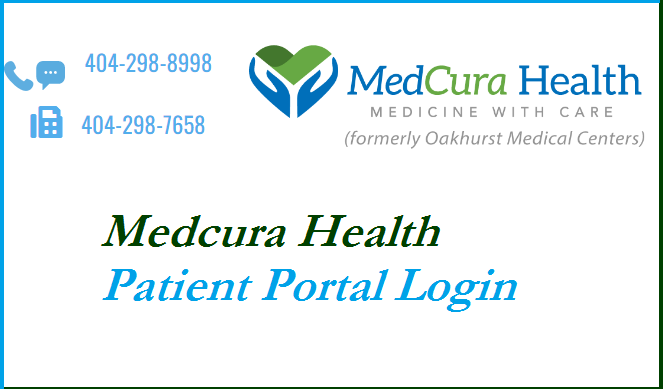Do you want to log in to Medcura Health Patient Portal? Medcura Health Patient Portal is a great way to check your medical records or make an appointment. Sign up for the Medcura Health Patient Portal if you’re new to it.
This article will show you how to log in to the Medcura Health Patient Portal. Check out the registration process and password reset options. We have provided additional support by providing Medcura Health customer service telephone number and email ID for those who need it.
Medcura Health Patient Portal
MedCura Health, formerly Oakhurst Medical Centers, provides affordable, accessible and high-quality primary care services for ethnically diverse patients and their families via its seven practice sites. MedCura is a grassroots option for the uninsured and underserved. It provides primary care for those who might not normally seek treatment in an emergency room for non-emergency issues. It is still the same healthcare safety net that it was in 1978 when it was founded in DeKalb County, Oakhurst.
How to Register Medcura Health Patient Portal
If you are new to Medcura Health Patient , you first need to create an account on their patient portal. Follow the below step to signup.
- Go to the https://9679-1.portal.athenahealth.com/
- Now click on the Sign up link to create a new account.

- Now fill all your information name, email and other details and complete the signup process.
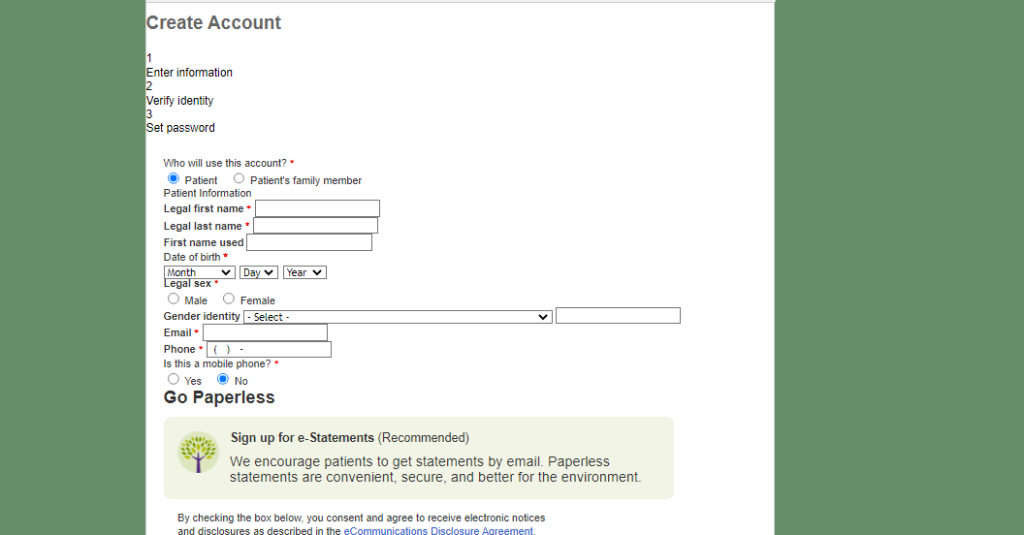
- You will get a confirmation mail on your mail id. Please save your username and password for future access.
- Now you can login to your patient portal.
How to Login Medcura Health Patient Portal
To login to the Medcura Health patient portal, you need to have your patient user id and password. If you are a new patient, you can follow the registration process.
- Go to the Official Medcura Health Patient Portal website at https://medcura.org/.
- Now scroll down the website and click on the Portal option.

- Next, click on “Log In With Athenahealth” tab.
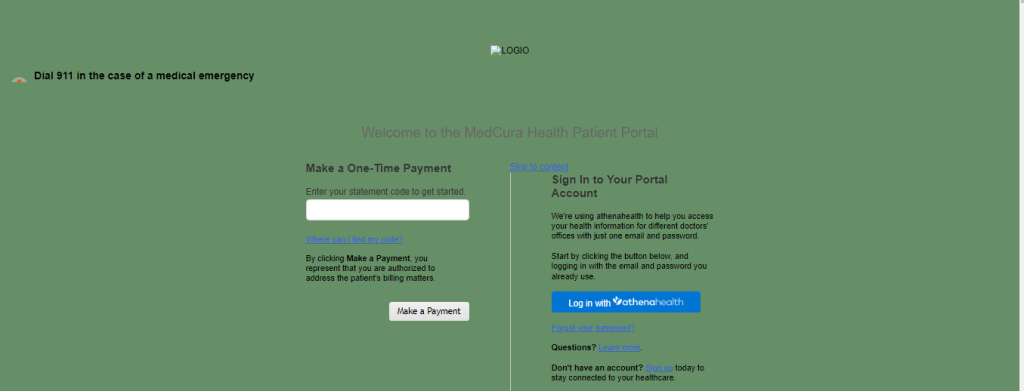
- Now enter your login credentials (Username and Password)
- Now click on the login button.
- You will be redirected to your patient portal dashboard.
- Now you can access your health records, book appointments, pay bills etc.
How to Reset your Patient portal password.
If you forget your password, you can easily reset it by following these simple steps.
- First go to the patient portal login page https://9679-1.portal.athenahealth.com/.
- You will find an option to Forgot your password? or forgot password link.

- When you click on it, you need to enter your username or email id.
- They will send you a password reset link in your mail.
- You can open it and change the password.
Medcura Health Customer Support
If you have any issue in accessing the Medcura Health patient portal or making an appointment. You can call their customer support.
We now have a new convenient way to access our office. You can send a text to our main number 404-298-8998.
Conclusion
We’ve covered all aspects of Medcura Health customer portal login, signup and support. We are here to assist you in any way possible if you have any questions.